I’ll be honest… I wasn’t a Google Chrome convert at first, largely due to the lack of extensions and an unfamiliar interface. Eventually one day Firefox simply became too slow to handle and I made the jump. When I finally started using Chrome I quickly got used to the new menus and was impressed by the speed it offered in comparison to other browsers. Many months later and I can now say that I’m more than happy with the amount of extensions available and want to share a few of my favourites through this post.
1Password
When you are working on the web you can build a sickening amount of online accounts in a very short time. Of course best practices for the web include a different password for each site you visit but there is no way you could remember every one. That’s where one password steps in; it can automatically generate and remember every password you use anywhere on the web. Just a single click and you can be logged into any one of hundreds of saved accounts. And if you were worrying about security it does come with a master password feature so you can keep unwanted eyes away from your entire collection. This is an extension to a paid app but it is worth every penny!
Chrome Web Developer Tools
If you develop websites or even just need to dig into the source code of a site every now and then this is a great tool. It offers many options for running tests and editing live sites on the fly. Another great feature that anybody can use is instant javascript disabling for sites that contain too many annoying pop ups trying to mess with your browser.
Facebook: InviteThemAll
As a student entrepreneur I work a lot with Events on Facebook. Any Facebook events/group marketers will already be aware of the continually degrading experience for inviting people to events en masse and this extension takes back some of that power. It adds a simple toggle menu item to your Facebook invite box so you can invite all the friends to an event without having to select thousands individually. I’d highly recommend you use this sensibly as too many integrated invites could see your account getting blocked or at least make you very unpopular.
Rapportive
This is an amazing add on for Gmail users that automatically scans the incoming address of users that email you and provides you with a sidebar containing links to their social profiles and latest posts depending on their privacy settings. If you connect with people professionally over email this can serve as a great introduction to the people behind those random emails you receive and can save you from the occasional memory slip ![]()
SEOquake
An SEO toolbar is an absolute essential for web professionals, not only does it allow you to keep track of your own websites placings in the various indexes but it also acts as a great tool for competitive intelligence. You can find out how people are placing and also where their links are coming from amongst many other things. SEOQuake is not the only toolbar I’d recommend but it’s the one I use right now.
View Background Image
As someone that develops websites and works with lots of themes and images one of my biggest bugbears when moving over from Firefox was the lack of a “View Background Image” option in the context menu. This extension brings that functionality to chrome so you can find out the URLs and view the source images for backgrounds on any website.
Finding other extensions…
Obviously this is just a small selection of the many extensions available out there and one mans opinion. I’d love to hear which extensions you are using in the comments. And if you’ve yet to discover the world of Chrome Extensions an exciting new world awaits…