So probably the first major decision you will have to make besides content is what software you will use to create you blog. There are many different options available to you all with their own pros and cons. First you will have to decide whether you want to use a hosted solution such as Googles blogger or like most professional bloggers host your own using software such as WordPress.
Why should I host my own?
The main benefit of hosting your own is you have complete control over your blog from the base up. You are free to use virtually any layout, advertisements or content. You are also in control of many variables that can make your blog appear higher in search results with the right set up. This is called SEO (Search Engine Optimisation) and is a term you will hear a lot about in the Internet marketing world. It is so important because most of your readers will be coming in through a search engine one way or another. If you are looking for a reliable and affordable host you may try HostGator Hosting. This is the company I trust with most of my websites and you can even resell their hosting for profit.
Can I still create a successful blog without knowledge of SEO?
The answer is yes! You may not have the knowledge but there are many people out there who specialize in this field. One option is to hire a firm to design your blog for you to a good standard in both terms of SEO and design, though this may be a lengthy and expensive process. Another option is to use tools created by experts for people like me and you which will automate the process for you. The best tool I’ve found for this without a doubt is WordPress Direct. In fact I’m currently testing this site is with WordPress Direct.
What is a theme?
Generally speaking a theme creates the look and feel of a WordPress blog and many are available free of charge. But 90% of themes do not consider SEO as a priority. In fact many themes may actually hinder your site rather than help it. Sure it may look pretty but does that matter if nobody even gets to see it. When you sign up with WordPress Direct you get over 1000 themes for free and all of them will be automatically optimized. Not only can you have the blog exactly as you like it but it practically markets your site for you. I really could go on and on about this theme but I’ll let you see the benefits for yourself.
You keep mentioning WordPress, what is it?
WordPress is the most professional and easy to use blogging software that I’ve found. It is the blog at the base of everything that allows you to get your content on the the net. Once you have this set up and throw in WordPress Direct you have a killer combination that could potentially make you hundreds if you not thousands in cold hard cash!
A warning!
If you plan to skyrocket your profits with WordPress Direct at any point then it’s better to act now! If you sign up before you’ve created your blog they will even set up it up for you. You want your visitors to find you easily and be able to browse your blog with ease. Save both yourself and your visitors from hassle by installing it right from the very start.
Blogging Checklist