If you’ve ever wanted to create your own graphics for your website or blog but didn’t want to spend hundreds on expensive graphics software then I have a solution. When starting out often people will turn to stock graphics and website templates. Those that decide to make their own are then usually left with the choice of buying expensive software or paying somebody to do it for them. I know this from experience because I have been one of them.
However I came across this great tool today for making your own graphics. The entire thing is done online so you can work from anywhere on any computer, The best part of all is it’s completely free.
Check out the Free Online Image Editor Here.
If you’ve not used graphics software before you may need to a play around a little to get used to it. Those who have some experience though will see that this has most of the basic tools that are commonly used when editing and creating images. You will be able to make attractive banners and more in no time.
Whilst we are on the subject of Website Graphics, I actually came across another great discovery a couple weeks back. There is a website that offers up literally hundreds of pre-made graphics that you can use on your websites. I actually use some of the graphics in this package myself.