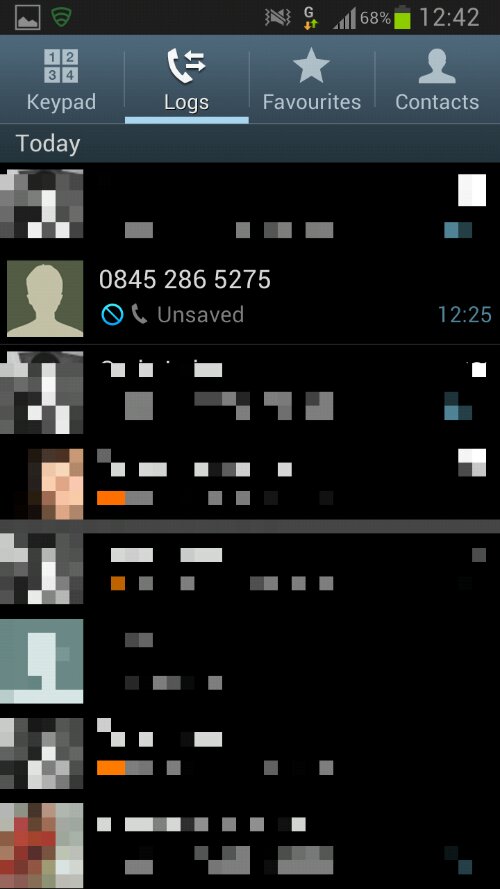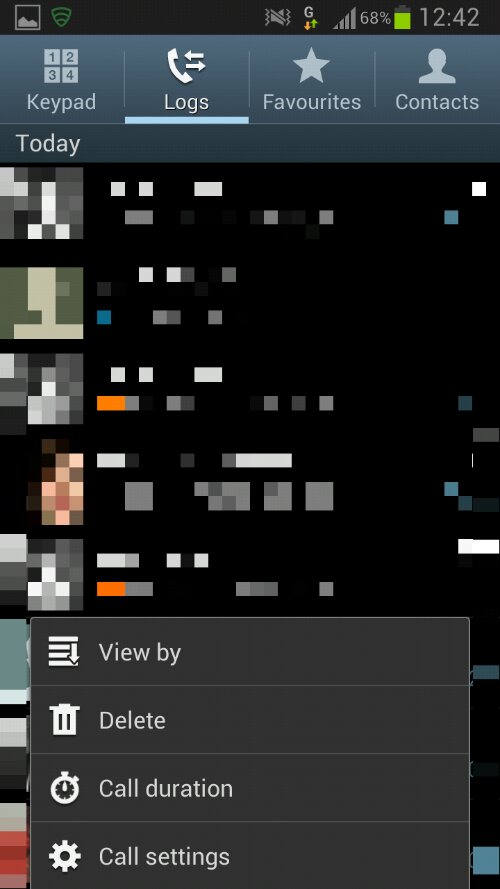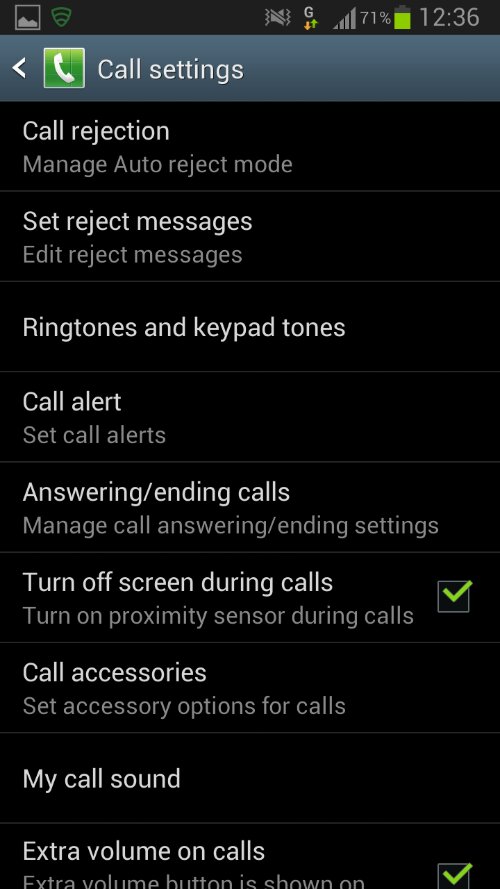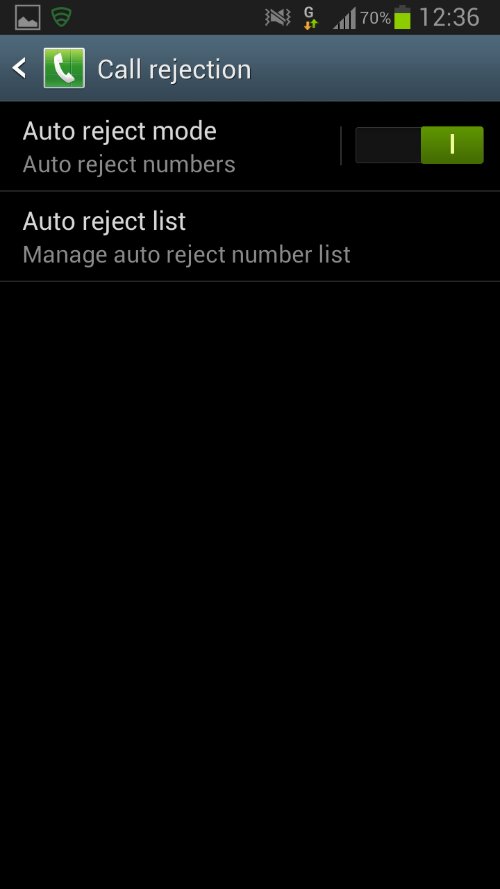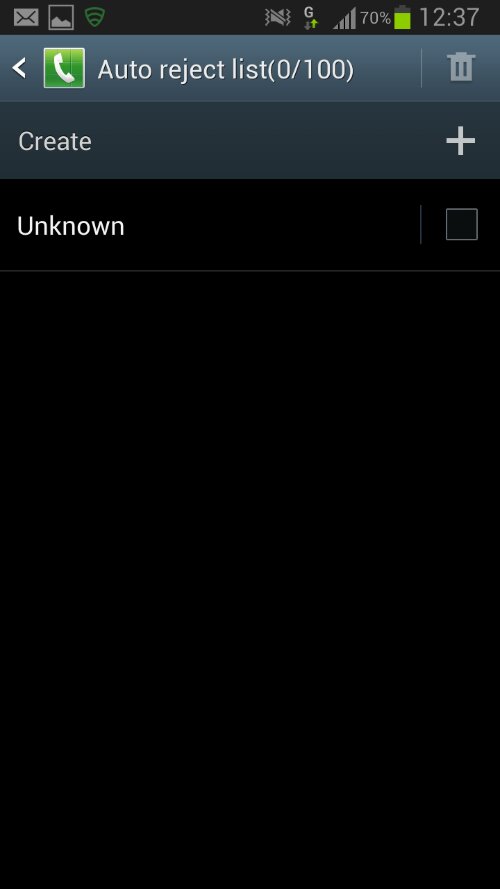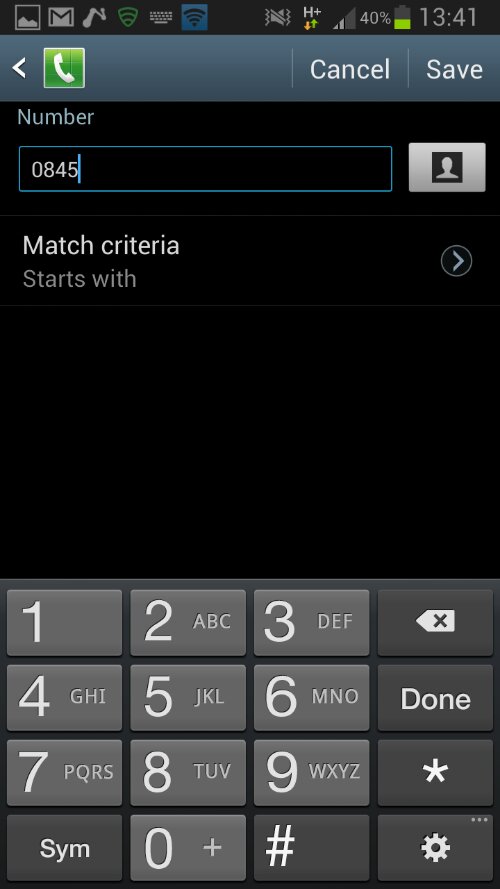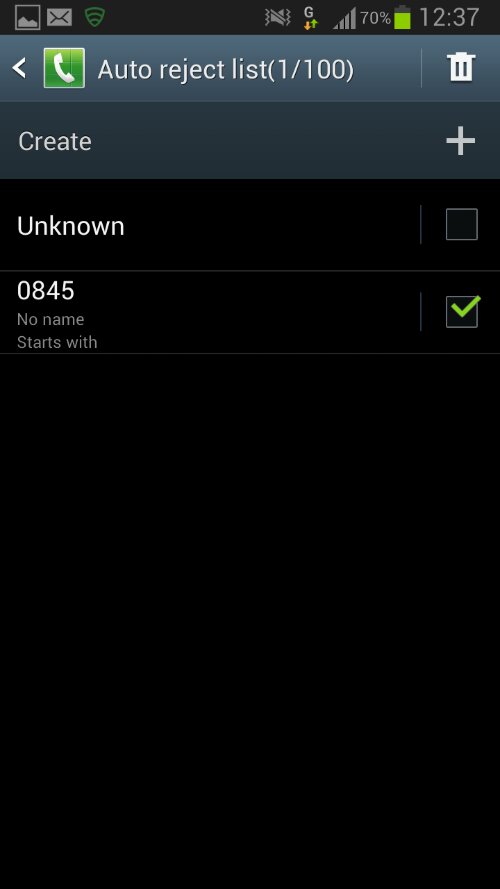Having a business listing in Google Places can be great in aiding discovery for customers and SEO purposes but it can also open the door for a lot of unethical and unwanted commercial calling. Even if your business isn’t listed you might find that your phone number has been “acquired” elsewhere and you are getting a few too many calls about PPI claims, targeted sales and shirt surveys etc.
Finally I’d had enough and decided that the whole 0845 had to go. Everyone important to speak with is in already in my address book or using a standard British Mobile/Landline so I went to set up. I noticed there weren’t any immediately visible tutorials so I had a tinker and decided to share how its done in case others had the same urge.
How To Block 0845 Numbers On Your Samsung Galaxy Phone
1. Bring up the Phone screen.
2. Hit the options button and select Call Settings.
3. Enter the Call Rejection sub-menu.
4. Tap the Auto Reject List option.
5. Hit the Create button.
6. Enter 0845 in the Number field and select Starts With as the match criteria.
7. Enjoy the new absence of junk calls and follow the same process for any new number combinations that may become an issue.
You can also block specific numbers if you want to be a little more precise but it seems just as easy to block the lot unless you know you receive official calls from some 0845 numbers (a few banks and phone companies use these legitimately). Hope you’ve found this helpful!
Bonus Tip: Save money calling these types of numbers and more at SayNoTo0870.com