There are primarily three types of dashes. I won’t go into painstaking detail about the where and whys, but I wanted to know how to type them. I found out, and I’m sharing the detail here.
Hyphen | Dash (Shortest)
Looks like: –
Type via: -
En Dash | Long Dash (Middle Sized)
Looks like: –
Type via: ⎇ -
Em Dash | Quotation Dash | Horizontal Bar (Longest)
Looks like: —
Type via: ⎇ ⇧ -
Note: Quotation/Horizontal Dash may be displayed differently to Em dashes on some systems.When to use a quotation dash.
Got it?
Note: Apparently WordPress simplifies / confuses things further… Refer to Wikipedia for further bamboozlement on technically correct usage.