Disaster Strikes
Yesterday I woke up to find myself without an internet connection on my computer. I’m currently living in temporary accommodation for a week until I move into my new house and unfortunately after spending over an hour on the phone with tehir tech support team there wasn’t even the hint of a solution. Many people I’m sure could simply sit it out until the weekend without the internet however as I make my living online I decided it was time to take matters into my own hands and set up a backup solution that I could use not only this week but for the foreseeable future.
First Steps
Luckily my main method of communication with online co-workers and clients is still managed via email. This is something that I could easily access as soon as I found there was a problem via my iPhone. This allowed me to almost instantly set up a vacation responder alerting people sending emails of the problem and the fact that emails may take slightly longer. Following this a quick message was pinged from my iPhone to the social networks where I am occasionally contacted.With these initial damage limitation steps in place it was time to get to work.
VOIP Calls
It turns out that there is a promotion on the Skype app until September that means you don’t need a subscription to make VOIP calls via your mobile. This meant that I could use the credit already in my Skype account and make a few calls over the Skype app on my iPhone that would have traditionally been made over Skype on the PC.
Where Backup Plans Worked
After making some important calls I realised how thankful I was to have copies of many documents that I use regularly stored on my PC as well as “in the cloud”. The current set up I use for this is a folder on my computer where I store documents currently in use that are automatically copied on a daily basis to my cloud account with Amazon s3 via Jungle Disk.
Getting Back Online
Sure it was great that I had a lot of my work stored locally and could connect with people via my iPhone. Unfortunately with several deadlines approaching this would simply not be enough to get through the week. It was at this point I decided that it was time to register for mobile broadband; after all the 3G for my phone does me well most of the time so I would take a chance on mobile broadband with my current carrier O2.
Rather than lock myself in for an expensive contract despite all the promotions running like free laptops and cheaper pricing etc I opted for the pay as you go to provide more flexibility. Another benefit to this was the possibility of cutting my losses instantly if the mobile broadband completely failed my expectations.
The costs to get started with O2 Mobile Broadband were:
- £19.99 – 3G Mobile Broadband Dongle
- £15.00 – 3GB of Data or 1 Month Usage; Whichever comes first. (I’m assuming this will be data usage)
Upon setting up the device I was pleased to find that it was an extremely simple install. I had a quick read through the terms and whilst there seems to be no restrictive policies in place, the more privacy concerned amongst you would probably want to take notice that they do track everywhere you visit against an “anonnymous UID”. The pure fact that I’m adding this to my site via their dongle means that they have a pretty good idea of who I am regardless of their personal data stance.
I’ve now been using the dongle for just under a day and the truth is it has really saved me from what could have been an awful situation for both myself and my clients.
There are still a few downsides to using this connection:
– Data Usage
No matter how you try and spin it and mention the amount of emails that can be sent with 3GB the cold hard truth is that the average user will use a lot of bandwidth. When you factor in that I work online often uploading hundreds of files to my server at a time when creating a new site I am sure that I will more than exceed the usage before the month is up provided that I don’t use any other connections meaning the true cost will be much higher than £15 per month.
– Budgeting
Another problem that is potentially specific to O2 is the fact that their current connection manager doesn’t actually provide you with any way that I can see to view your data usage. If you click to view usage they simply show you a measurement in days and hours, which is fine for those that aren’t expecting to go over 3GB but for those of us who will likely go over that amount several times in a month the unpredictability of running out of usage could prove a real problem.
– Compression Woes
In a bid to ensure that the average customers don’t go over the 3GB limit too frequently, I presume, O2 have implemented compression technology. This makes everything that viewed low quality unless you manually select each page to load at full resolution. Not only is this frustrating, especially when designing websites, but the feature to make select the uncompressed image to download doesn’t always seem to work, meaning I’m stuck with the option of trying to work with poor quality images or selecting an alternative.
Another problem due to the compression technology is that debugging the code of a live website has become impossible via the browser. I’ve yet to work out exactly what the script is doing but I find tons of code within the source code of live web pages that is being generated by my connection manager rather than the website itself. This is more than frustrating and I can’t seem to find a way to disable this feature.
Keeping The Music Alive
Another thing that struck me once I’d installed the mobile broadband is that I love to listen to music whilst I work. The amount of music that I actually have on my PC is minimal as I usually stream music via Spotify however with just 3GB data allowance I am sure Spotify would eat through my bandwidth in no time. Luckily as premium subscriber to Spotify I now run their app on my iPhone and have hooked it through my PC speakers turning my phone into a stereo system for half the day.
So What Do I Think 24 Hours Later?
Whether it’s an iPhone or another device it looks as though the smartphone has actually become an integral part of my set up. This will definitely mean that the battery life of these devices will become more and more important in the years to come.
In regards to the mobile broadband it certainly does the job and should be more than suitable for the average user or even writers etc. However for the more tech based web professional, the current technology is probably too limited to rely on for anything other than a last resort.
All things considered…
The situation has definitely been averted from a “disaster” even if the solution isn’t perfect.
New Blog Post: Mobile Technology – 24 Hours Later http://bit.ly/dggu3O (@o2)